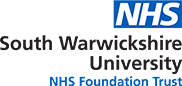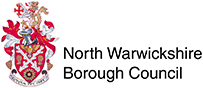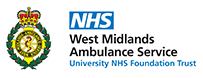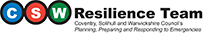Cyber Attacks
What is the risk of cyber attacks to Warwickshire?
We live in a digital-focused world where individuals, businesses, charities and our government all rely on digital technology and online capability to deliver essential services. As a result, any sector of our economy and society that uses IT networks and systems is vulnerable to the threat.
Cyber criminals exploit weaknesses in online systems, usually for financial gain. They use technology to commit crimes, such as hacking to steal data, and can use the same technology to increase the scale and reach of other crimes such as carrying out fraudulent financial transactions.
How could cyber attacks
affect you?
As we depend more on technology, cyber dangers have progressed and grown more widespread, presenting a significant risk to
people and businesses.
- Disruption to digital life in general
- Loss of income / financial impacts
- Loss of sensitive information
- Theft of personal information
- Reputational damage
- Disruption of computer networks
- Disruption to your business
Follow these practical steps so you and your family can be
better prepared for a cyber attack
Keep your personal information protected
Use strong and different passwords for your online accounts. Keep your passwords to yourself and do not share them. It is important to ensure that the password you use on email and backup accounts is different from any other passwords you use on other accounts.
Don’t leave your devices unattended without locking them.
Turn on 2-Factor Authentication (2FA) for all your online accounts
Back up your data
Make your data recoverable in the event that your IT equipment is compromised. Ensure backups are regularly maintained on a separate device or in the cloud.
Always update your devices
Remain vigilant against phishing scams
Access the advice available from Warwickshire Police’s Cyber Crime Unit at:
www.cybercrimealerts.com This allows you to access:
- E-Learning for Small Business Owners, Employees, Charities and Schools
- Advice for Businesses from the NCSC with the direct download to the Small Business Guide, Response and Recovery Guide, Exercise in a box and Board Toolkit
- Directly report Suspicious Emails, Texts and Website
- Real time Alerts on the latest cyber threats
How to prepare
your business
See the National Cyber Security Centre’s website for information and advice on:
- Dealing with common cyber problems
- Protecting data and devices
www.ncsc.gov.uk/section/advice-guidance/all-topics
- Cyber crimes can be reported to Action Fraud at www.actionfraud.police.uk or on 0300 123 2040.
- They can also be reported to the police, or Crimestoppers on 0800 555 111 or www.crimestoppers-uk.org
Suspicious emails
- Forward the email to [email protected]. The National Cyber Security Centre (NCSC) will investigate it.
Text message
- Forward the text message to 7726 – it’s free. This will report the message to your mobile phone provider.
Adverts
- Report scams or misleading adverts to the Advertising Standards Authority. You can report adverts found online, including in search engines, websites or on social media. www.asa.org.uk/make-a-complaint.html
- You can report a scam or misleading adverts to Google if you find them in Google search results, or to Microsoft if you find them in Bing search results.
Find your emergency contacts for cyber attacks
If you think you’ve been a victim of an online scam or fraud
Contact Action Fraud via their website or 0300 123 2040 if you think you’ve lost money or been hacked because of an online scam or fraud.
Report here: reporting.actionfraud.police.uk/login
What can you do to support your Community?
- Make a cyber action plan via the following link-
- Stay protected online with a Cyber Action Plan - NCSC.GOV.UK - www.ncsc.gov.uk/cyberaware/actionplan
- Warwickshire Police also offers free cyber-security training presentations for business staff and members of the community. If you would like to arrange a presentation, please email: [email protected]
How prepared is your business?
- See the National Cyber Security Centre’s website for information and advice on:
- dealing with common cyber problems
- protecting data and devices
- Cyber-crimes can be reported to Action Fraud or on 0300 123 2040.
- They can also be reported to the police, or Crimestoppers on 0800 555 111 or www.crimestoppers-uk.org
- NCSC’s Cyber Aware campaign provides information on the steps individuals and small businesses can take to protect themselves online.
- Make a cyber action plan via the following link - www.ncsc.gov.uk/cyberaware/actionplan
- Stay protected online with a Cyber Action Plan - NCSC.GOV.UK
- Warwickshire Police also offers free cyber-security training presentations for business staff and members of the community.
- If you would like to arrange a presentation, please email [email protected]
- Businesses can also visit the West Midlands Cyber Resilience Centre for support and help to protect businesses across the region against cyber-crime.
- The Cyber Resilience Centre for the West Midlands www.wmcrc.co.uk
What is being done to become
better prepared?
We work together to:
- Develop and maintain a multi-agency Cyber Group and Cyber Response Plan.
- Assess the impact across interdependent partner organisations.
- Coordinate support to enable service delivery.
Further resources
Are you signed up to receive flood warnings? If not call Floodline on 0345 988 1188 to see if your area receives warnings.
Fire Risk Assessment Templates
In order to comply with the Regulatory Reform (Fire Safety) Order 2005, you must complete a Fire Risk Assessment of your stall or unit.
Some of our partners